Numberless Word Problems for Distance Learning
So if you have been around here in my parts any extended amount of time you probably know how obsessed I am with numberless word problems! If you literally have no idea what I am referring to then you might want to check out my original blog post about what numberless word problems are and how they can change word problems for your classroom.
If you are looking for how to use numberless word problems for your distance learning or digital virtual learning then you have come to the right place. This blog post is meant specifically to show you how easy it is to use numberless word problems even if your kids are only online.
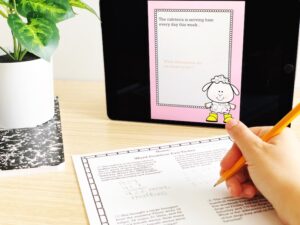
How can I use Numberless Word Problems for my Distance Learning?
Since numberless word problems are meant to be used during a group discussion it is important for you to display these for your whole class to see and be able to discuss them. For instance, we used ZOOM to meet with our class but I know many others use different platforms for live video discussions. No matter what platform your school has chosen to use it is still possible to get good numberless instruction time by sharing your screen with the PowerPoint on your screen and ask questions just as you would in class. Be sure to give students a chance to respond verbally on video so that they can “bounce ideas” off of each other and participate in a meaningful discussion that helps that lightbulb come on.
Seriously, that’s it. It seems so simple but just the daily questioning and breaking down the problems instills those needed skills into your students where it becomes a habit and they start doing it on their own.
 What if I want to use the exit tickets too?
What if I want to use the exit tickets too?
If you have purchased one of my seasonal numberless word problems you know that they come with exit tickets for each type of problem, so you might be wanting to use those too. I considered putting these into Google Slides™ BUT since they are meant for your students to “show their work” that wasn’t a good option. Google slides™ does not support that very well because they do not have a way for your students to write or draw on the worksheet freehand. They only have the option to use shapes and lines and text boxes which doesn’t work very well for Math.
Although, if you want to go a step above and utilize them during distance learning then all you need to do is upload the PDF to your platform as an assignment and the students can use an onscreen writer like KAMI to show their work. Or they could also print it from home, show their work, and send you a picture.
There are multiple ways that they can utilize the exit tickets BUT the main most important thing is the virtual instruction from PowerPoint breaking down the problem because this is where they truly learn the most. This is the way to teach them the skills that they need to solve a word problem rather than just guessing what to do.
Ready to try them out? Just click here to head on over to my shop!

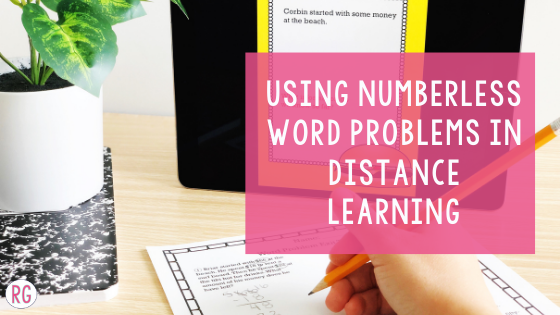
 What if I want to use the exit tickets too?
What if I want to use the exit tickets too?